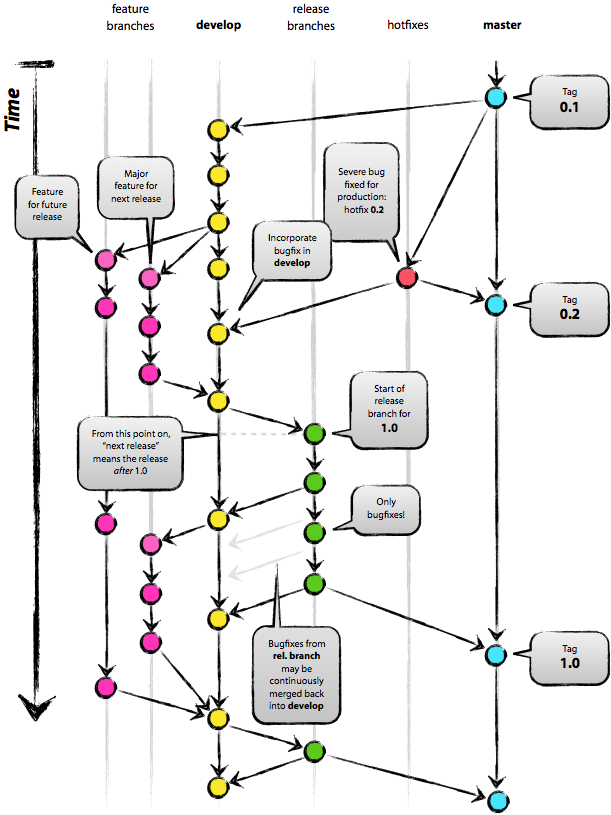| Version 7 (modified by , 14 years ago) (diff) |
|---|
UFO Revision Control
Bazaar is an official revision control system for UFO.
Accessing Repositories
To get access to the bazaar repositories, please, create a ticket and attach your public SSH key. When access is granted, you can get the source out of the repository using following command:
bzr branch bzr+ssh://user@ufo.kit.edu/repo/branch
For example, to get the latest revision of PyHST from main tree, issue:
bzr branch bzr+ssh://user@ufo.kit.edu/framework/PyHST
If you'll prefer the version maintained by Matthias, issue:
bzr branch bzr+ssh://user@ufo.kit.edu/vogelgesang/PyHST
Public Repositories
| Repository | Description |
|---|---|
| framework | The stable version of UFO framework and support libraries. New versions are only accepted after thorough testing/code review. |
| cmake | CMake scripts to detect libraries you are maintaining. |
| opencl | Various CMake libraries required for UFO filters. |
| <user_name> | Development branches of all UFO related code belonging to the user_name. |
Publishing Source
All the source code should first go to the user private repository. The repository is created with following command:
bzr init-repo bzr+ssh://user_name@ufo.kit.edu/user_name/
The created repository will be only writable by its creator, but readable by all members of UFO project. The new repository will not automatically appear in Trac. It should be first added through the Trac configuration page. If you don't have administrative rights, you need to create a ticket.
Then, the branches are created as follows (new branches will immediately appear in Trac):
bzr init bzr+ssh://user_name@ufo.kit.edu/user_name/branch1
After branch initialization you can create local repository. Just call 'bzr init' in root of the source folder. Files can be added with bzr add command and revision can be commited with bzr commit -m some_comment.
This will work with local repository on your desktop computer. To submit a revision to the server, for public use, please issue:
bzr push bzr+ssh://user_name@ufo.kit.edu/user_name/branch1
Alternatively, it is possible to instruct bazaar to synchronize with the server after each commit. Just bind the local branch with the server using the following command:
bzr bind bzr+ssh://user_name@ufo.kit.edu/user_name/branch1
Publishing stable versions
After through testing, the maintainers of UFO subpackages can publish them in UFO main repository. It is accessible with the following bazaar URL:
bzr+ssh://user@ufo.kit.edu/framework
You can create new branches with the following command. These branches will be writable by creator only, but accessible for everybody else. Changes to these branches will immediately appear in the Trac source browser.
bzr init bzr+ssh://user@ufo.kit.edu/framework/branch1
Possible workflow
There are already very good branching models out there. Although it's up to everyone how he will work on his personal branches, I will show how I use Bazaar to ease my life.
First of all, I import some of the written code using the steps written above.
cd project-dir bzr init . bzr add * bzr commit bzr init bzr+ssh://user@ufo.kit.edu/user/project bzr push bzr+ssh://user@ufo.kit.edu/user/project
Then I clean the project directory and clone the committed code as a named branch and bind to the server:
rm -rf * bzr clone bzr+ssh://user@ufo.kit.edu/user/project upstream cd upstream bzr bind bzr+ssh://user@ufo.kit.edu/user/project
I never work directly in the upstream branch because every commit would be visible immediatly. Therefore, I branch from the upstream branch a local branch where development happens:
cd .. bzr clone upstream/ local
Whenever I need to work on the same project but tackling different problems, I branch from the local branch to a feature specific branch. To push my changes, I just pull (no merging needed) the changes from the local branch into the upstream branch
cd upstream bzr pull ../local
In the future we should streamline the development process as shown in the blog post: There are named branches with specific purposes, which may or may not branch from each other in order to form a coherent system. The two main branches are master where one commit means a release of the product and develop where actual development happens. develop branches from master and from there everyone in the personal branches. Release and feature branches are tempory branches to aid in preparing the release and to help organizing the development of new features. They are deleted when changes in these branches are merged back to master and develop respectively.
The complete system can be seen in the following illustration:
Attachments (1)
-
branch-model.png (142.2 KB) - added by 14 years ago.
Branch Model from http://nvie.com/posts/a-successful-git-branching-model/
Download all attachments as: .zip
![(please configure the [header_logo] section in trac.ini)](/ufo/chrome/site/your_project_logo.png)